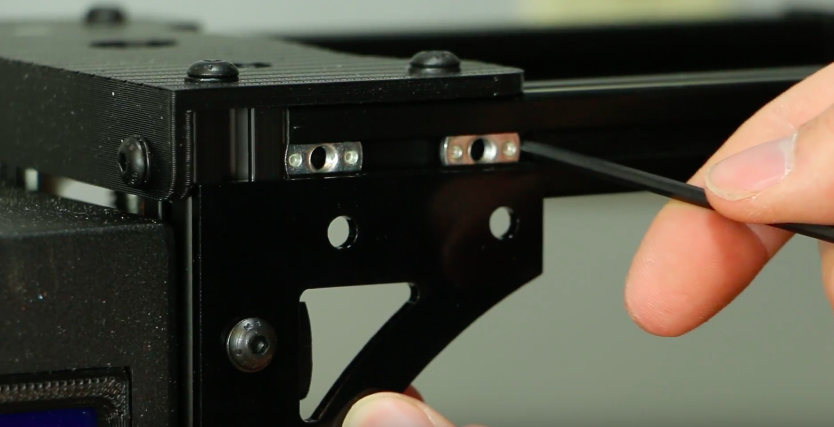Let’s Install
LulzBot TAZ 4/5/6 Corner Bracket
Whether you’re replacing a broken bracket or building a printer from scratch, you may need some help installing the LulzBot TAZ Corner Bracket. Follow along with the video or read along with the instructions for an easy set up.
As always, turn off and unplug your machine before doing any repair work.
- LulzBot TAZ Corner Bracket
- 3 mm hex key
2
Inserting the New Bracket
- Grab your new corner bracket and align as needed to match the one just removed.
- Take the new bracket and move it down to the fallen inserts.
- Push the screw through the bracket so it grabs the insert and move it upwards.
- Only set the screw in two or three turns, just enough to hold the insert up.
- Move back down to the second insert and set the screw in only two or three turns as well.